이야기앱 세상
CKEditor5 다운로드 및 사용법 본문
CKEditor5 다운로드 및 사용법
CKEditor는 게시판에서 글자의 크기, 굵기, 글씨체 지정, 표 작성, 이미지 업로드 처리 등 게시판에 글 작성을 편하게 해주는 기능을 제공해준다.
CKEditor5 웹사이트 https://ckeditor.com/ckeditor-5/
Rich text editor of tomorrow | CKEditor 5
Easy to customize rich text editor with a powerful framework, a modular architecture, and modern features like collaborative editing.
ckeditor.com
CKEditor5 설치 예시
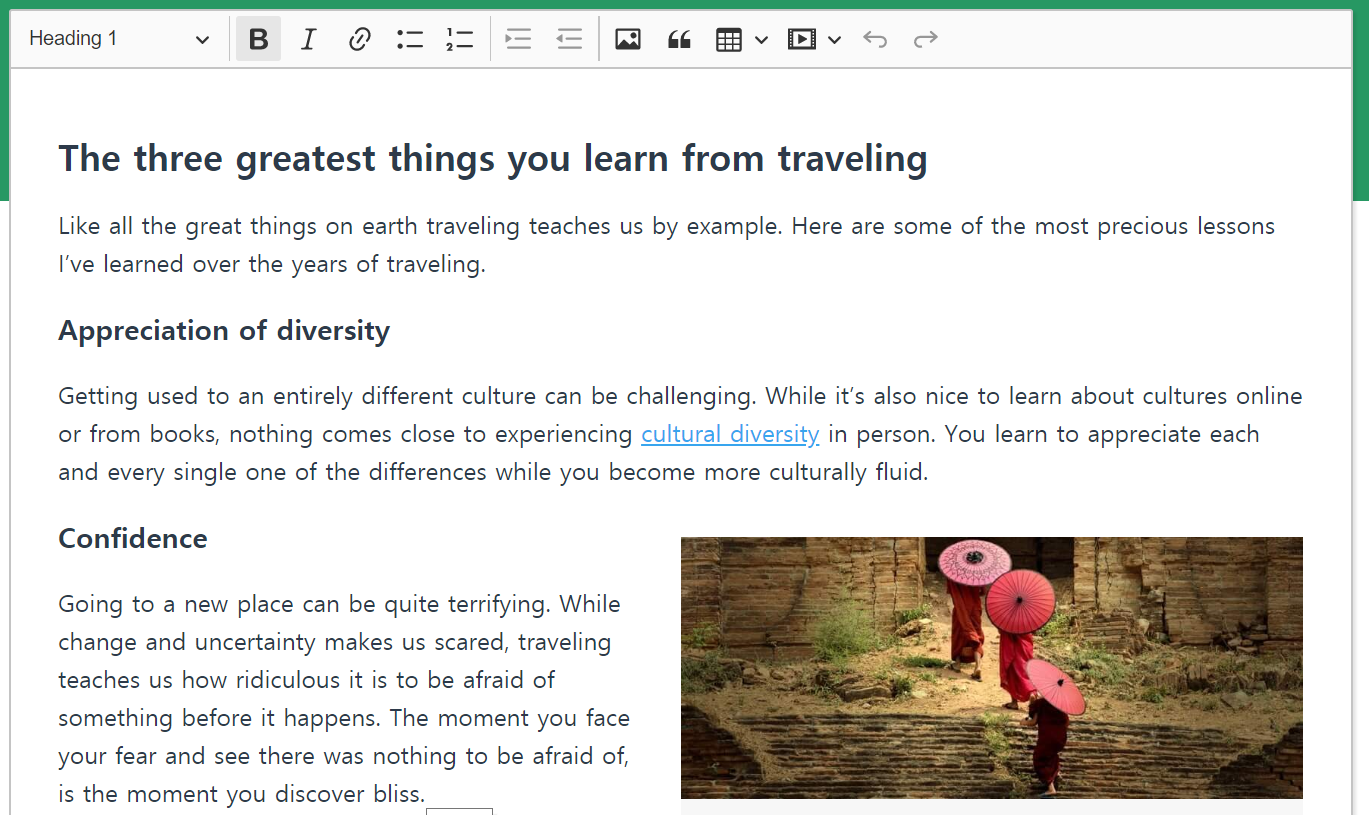
CKEditor5 다운로드하기
https://ckeditor.com/ckeditor-5/download/
다운로드 화면으로 이동한다.
1. 아래와 같이 CKEditor5의 종류를 선택할 수 있다. CKEditor5 Classic를 선택한다.
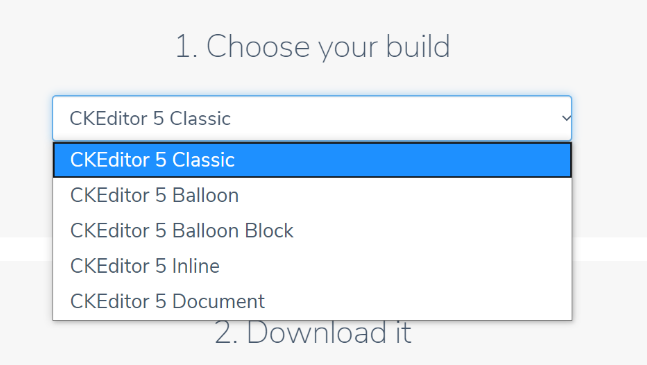
2. 다운로드 방식을 지정한다.
Command line은 명령 프롬프트에서 npm install로 설치하는 방식이고 Zip package 는 zip파일로 다운로드하는 방식으로 압축을 풀어 ckeditor.js 를 사용하면 된다. CDN은 script 태그에 표시된 URL를 사용해서 CKEditor5의 기능을 이용하는 방식이다.
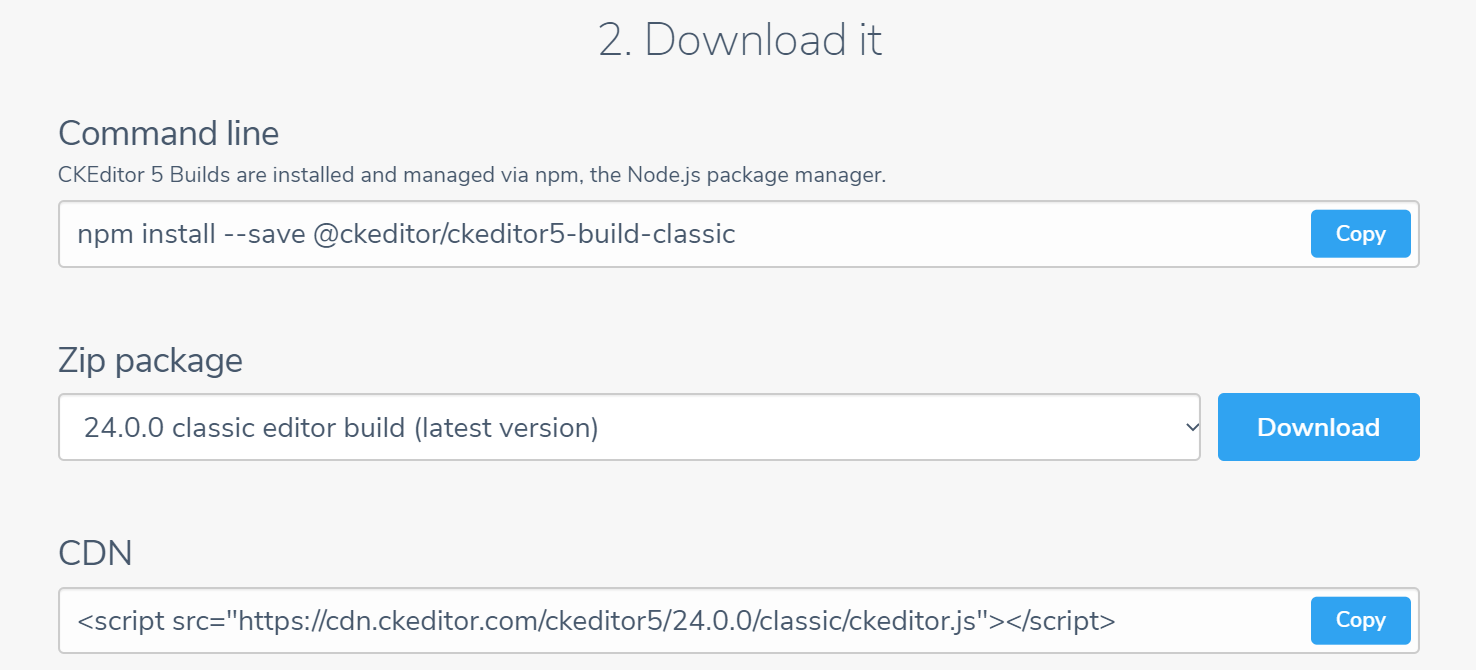
HTML 페이지에 CKEditor5 표시하기
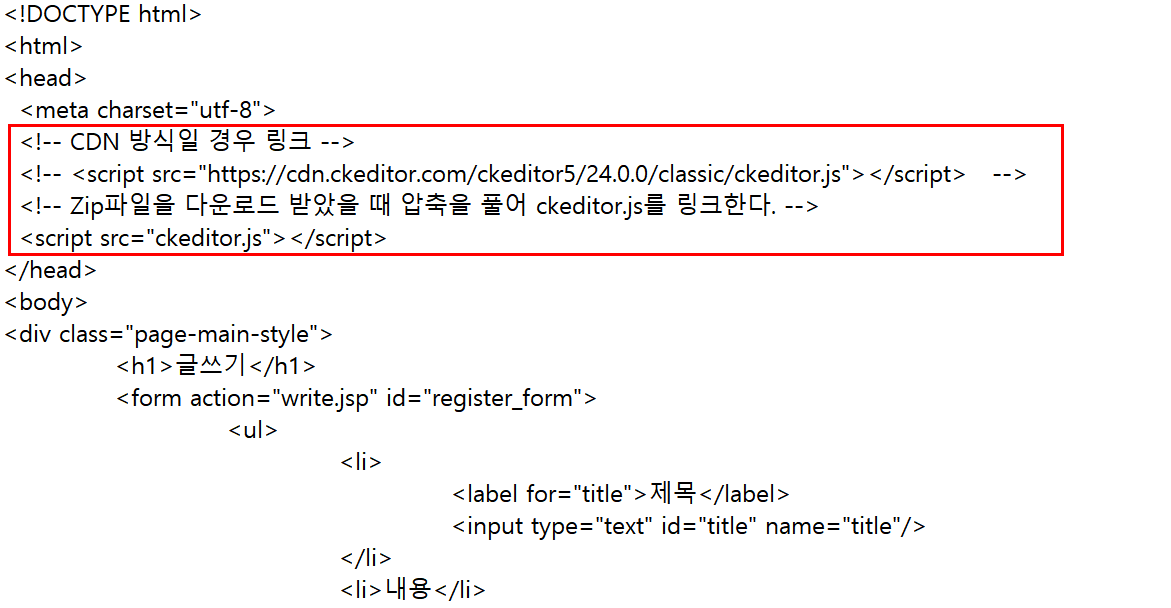
textarea에 id를 content로 지정하고 <script> 태그 안의 document.querySelector 메서드에 content를 표시한다.
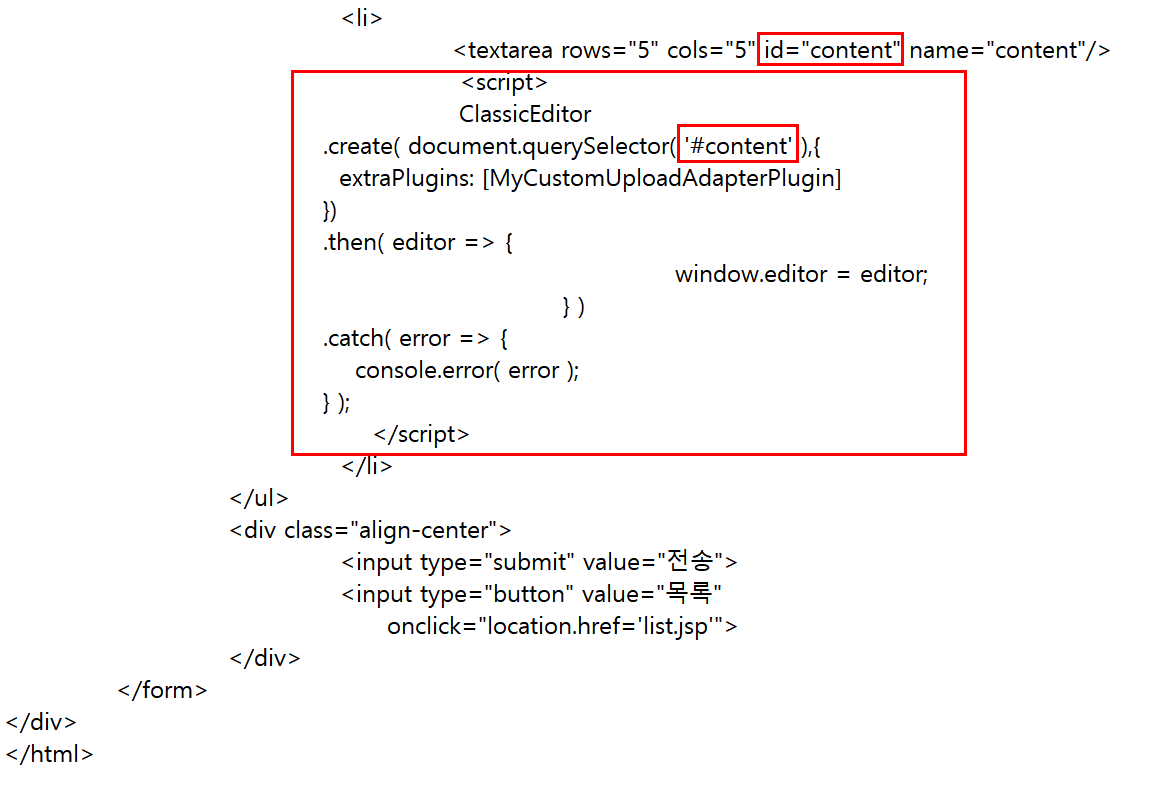
'IT > JavaScript' 카테고리의 다른 글
| 자바스크립트를 이용해서 스크롤을 DIV의 맨 아래로 이동하기 (0) | 2022.02.06 |
|---|---|
| setTimeout 사용시 Uncaught TypeError: Illegal invocation이 발생할 경우 (0) | 2022.01.04 |
| 자바스크립트를 이용해서 접속한 기기가 PC인지 모바일인지 확인하기 (0) | 2020.08.18 |
| 자바스크립트를 이용한 시작날짜와 끝날짜의 일수 계산하기 (0) | 2017.07.03 |
| 자바스크립트 - checkbox, radio 에서 정보 읽어 올 때 주의사항 (0) | 2016.03.24 |
