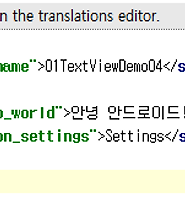이야기앱 세상
com.android.support:appcompat-v7:27.1.1 과 com.google.android.gms:play-services-maps:15.0.1 충돌 본문
com.android.support:appcompat-v7:27.1.1 과 com.google.android.gms:play-services-maps:15.0.1 충돌
storya 2018. 9. 17. 09:22com.android.support:appcompat-v7:27.1.1 과 com.google.android.gms:play-services-maps:15.0.1 충돌이 나서 아래 같은 메시지가 보여진다.
에러 메시지
-----------
'com.android.support:appcompat-v7:27.1.1' saying " all com.android.support librariesmust use the exact same version specification (mixing versions can lead to runtime crashes). Found versions 27.1.1, 26.1.0. Examples include com.android.support:animated-vector-drawable:27.1.1 and com.android.support:support-media-compat:26.1.0
-----------
com.android.support:appcompat-v7:27.1.1 과 com.google.android.gms:play-services-maps:15.0.1 충돌로 com.android.support:appcompat-v7:27.1.1를 인식하지 못 할 때는 compileSdkVersion을 27에서 26으로 변경하고
targetSdkVersion도 27에서 26으로 변경한다.
com.android.support:appcompat-v7:27.1.1 으로 경우도 27.1.1 -> 26.1.0 으로 변경하면 에러 없이 인식이 된다.
android {
compileSdkVersion 27 -> 26으로 변경
defaultConfig {
applicationId "test.test"
minSdkVersion 15
targetSdkVersion 27 -> 26으로 변경
versionCode 1
versionName "1.0"
testInstrumentationRunner "android.support.test.runner.AndroidJUnitRunner"
}
buildTypes {
release {
minifyEnabled false
proguardFiles getDefaultProguardFile('proguard-android.txt'), 'proguard-rules.pro'
}
}
}
dependencies {
implementation fileTree(dir: 'libs', include: ['*.jar'])
implementation 'com.android.support:appcompat-v7:27.1.1' -> 26.1.0 으로 변경
implementation 'com.android.support.constraint:constraint-layout:1.1.3'
implementation 'com.google.android.gms:play-services-ads:15.0.1'
testImplementation 'junit:junit:4.12'
androidTestImplementation 'com.android.support.test:runner:1.0.2'
androidTestImplementation 'com.android.support.test.espresso:espresso-core:3.0.2'
}
'IT > Android' 카테고리의 다른 글
| [Android Studio]안드로이드 스튜디오에서 국제화하기 (0) | 2018.10.01 |
|---|---|
| ActionBarActivity(AppCompatActivity)에서 Button 텍스트가 대문자로 보여지는 현상에 대한 처리 (0) | 2018.09.30 |
| 안드로이드 스튜디오 오류 Error running app: Instant Run requires 'Tools | Android | Enable ADB integration' to be enabled. (0) | 2018.01.25 |
| [Phonegap] 안드로이드 스튜디오에서 폰갭 설치 및 사용하기 (0) | 2016.03.24 |
| [Phonegap] 폰갭 사용시 로그인 화면에서 비밀번호 저장창 제거하기 (0) | 2016.03.24 |